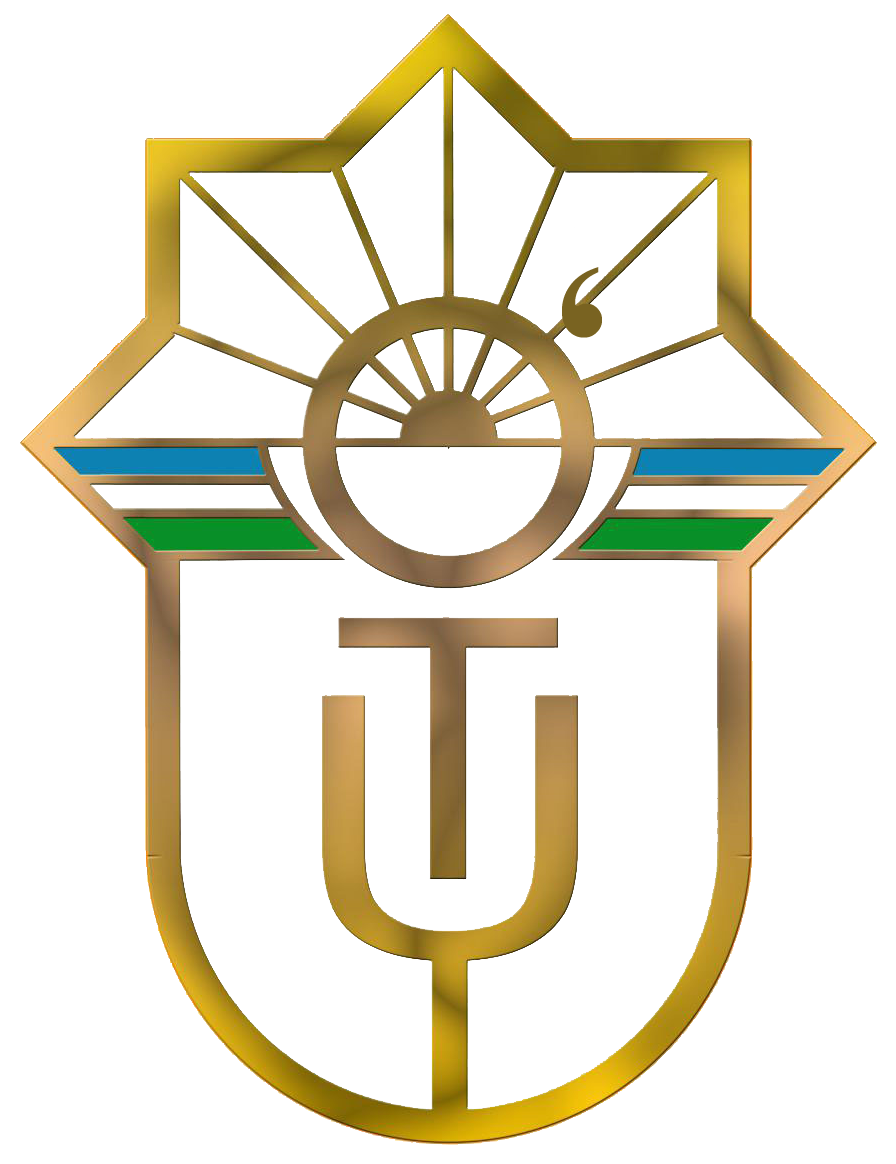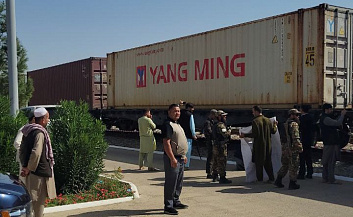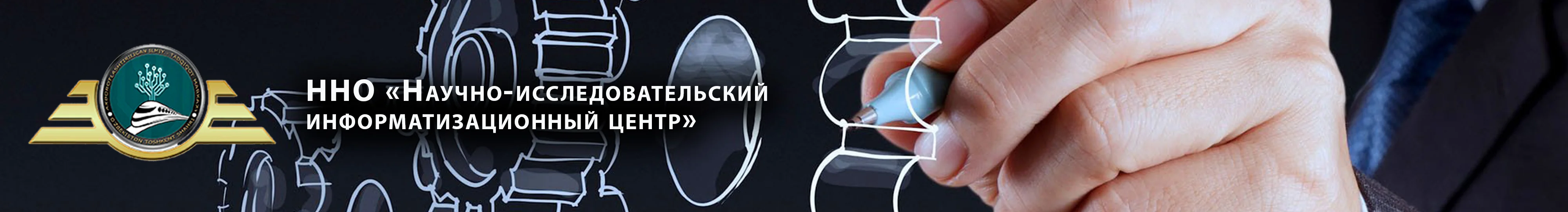The address of the head office
-
T.Shevchenko str. 7, 100060, Tashkent, The Republic of Uzbeksitan
-
Метро ст. Мингурик,
автобусная остановка номера автобусов №18, 22, 33, 38, 58, 60
Ориентир музей Искусств Узбекистана
Общие контактные данные
-
Call-center
-
Helpline
-
FOR ELECTRONIC TICKETS
-
E-mail
-
Telex
116418 NI SAZ
-
Test
Media center
-
Phone
-
E-mail
-
Fax
Office of JSC «O’zbekiston temir yo’llari»
-
Phone
-
Phone
-
E-mail
-
E-mail
Working with requests
-
Phone
The administration of the website
-
Phone
-
E-mail
-
Fax
-
Responsible for the content
Sultanov S. Sh.
Abdurakhimov S. A.